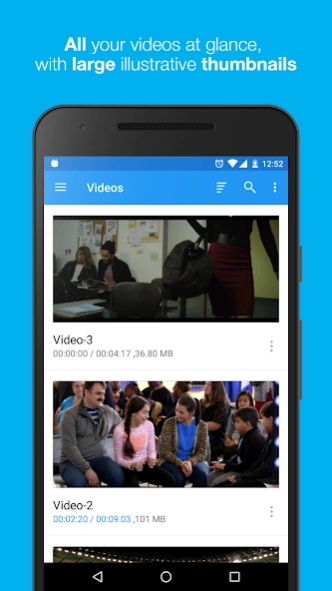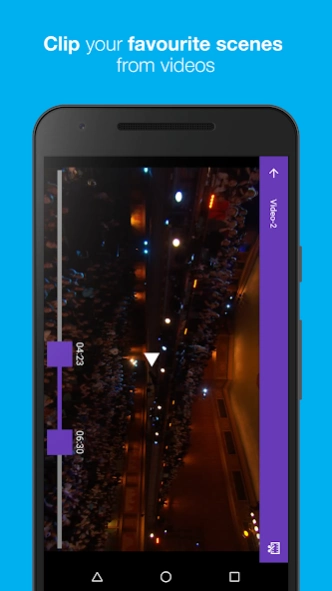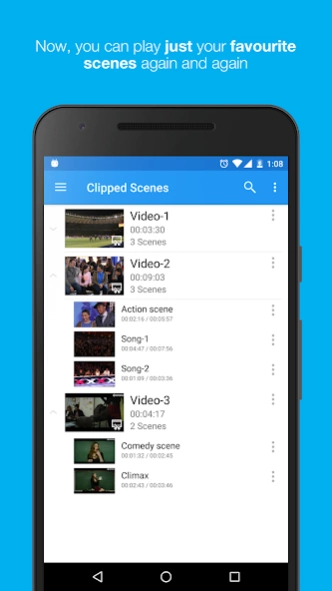SR Player (Video Player) 4.0.6
Free Version
Publisher Description
SR Player (Video Player) - Advanced player with Popup Play, Background Play, Trim, and Playlist support.
SR Player - For the enhanced movie & video experience.
NIGHT MODE:
With night mode, you can explore your favorite videos in low light or in complete dark with highest comfort.
CLIPPED SCENES:
Split your videos into sub-clips to watch only specific scenes you like the most (action, comedy, romantic, songs etc.) without playing the full video.
HOME SCREEN WIDGET:
No need to open the app as you can play all your videos directly from Home screen widget.
POPUP (FLOATING) PLAYER:
Keep watching that favorite video while doing other activities (chat, shop online etc.).
BACKGROUND PLAYER:
Play videos in background as audio. Best for listening to video songs, lectures etc.
PLAYLIST:
Create a custom video playlist.
Mark your favorite videos so that you can find them easily from 'Favorite' playlist.
You can also create Bookmarks for online videos and play it directly from 'Bookmark' playlist the next time, no need for browser search again.
Video Search, Share , Delete, Subtitles and much more.
About SR Player (Video Player)
SR Player (Video Player) is a free app for Android published in the Video Tools list of apps, part of Audio & Multimedia.
The company that develops SR Player (Video Player) is Arjun Vekariya. The latest version released by its developer is 4.0.6.
To install SR Player (Video Player) on your Android device, just click the green Continue To App button above to start the installation process. The app is listed on our website since 2022-07-02 and was downloaded 4 times. We have already checked if the download link is safe, however for your own protection we recommend that you scan the downloaded app with your antivirus. Your antivirus may detect the SR Player (Video Player) as malware as malware if the download link to com.srtech.android.app.srplayer is broken.
How to install SR Player (Video Player) on your Android device:
- Click on the Continue To App button on our website. This will redirect you to Google Play.
- Once the SR Player (Video Player) is shown in the Google Play listing of your Android device, you can start its download and installation. Tap on the Install button located below the search bar and to the right of the app icon.
- A pop-up window with the permissions required by SR Player (Video Player) will be shown. Click on Accept to continue the process.
- SR Player (Video Player) will be downloaded onto your device, displaying a progress. Once the download completes, the installation will start and you'll get a notification after the installation is finished.